
How did we make this image?
13th December 2010

10th December 2010
- Updated Neon to allow a gradient as a background.
9th December 2010
- Updated Old Stone to allow a gradient as a background.
8th December 2010
- Updated Outline to allow a gradient as a background.
7th December 2010
- Updated Pattern Shadow to allow a gradient as a background.
6th December 2010

5th December 2010
- Updated Solid Noise to allow a gradient as a background.
4th December 2010
- Updated WoodGrain to allow a gradient as a background.
3rd December 2010
- Updated Golden Text to allow a gradient as a background.
2nd December 2010
- Updated Plasma to allow a gradient as a background.
1st December 2010
- Enhanced the Beveled theme: Arrow, Button, Bullet, Hrule and Heading to include transparency and advanced options where appropriate.
- Updated Banner to be a lot easier to user, added save parameters, transparent background, and gradient background. Changed the default background to the much nicer: 3 Point Tile.
- Updated Party Text to allow gradient as a background.
30th November 2010:
- Updated Glossy Logo and Electric Text to have any background, and enhanced shadow parameters. Also fixed a small bug when using drop shadow and save as jpg.
- Now when you save as a JPEG, you can choose what quality to use. If you increase the quality, the file will be larger, but the image more crisp. If you decrease the quality setting, then the image will start to look a little blocky, but the file size will smaller (which means faster load times for your web page).
- When you choose transparen options, you will now see a checkered grey background behind the image. This helps to show where it's transparent, and also the size of the image.
29th November 2010:

- Warp Logo - Great effect that can look like an explosion or "warp speed". With just a little tweaking, you can make it look like the star wars logo.
- All styles that have Advanced text properties now have a property that allow you align multi-line text. This is called justification. You can justify the text as left, right or center.
28th November 2010:
- Updated Stained Glass Text to allow a gradient as a background.
27th November 2010:
- Updated USA Text and Horizon Text to allow a gradient as a background.
26th November 2010:
- Updated Wood Text to allow a gradient as a background.
25th November 2010:
- Updated Double Outline and Blood and to allow a gradient as a background.
23rd November 2010:
- Updated Doodle to allow a gradient as a background.
- Updated Arrow, Arrow Button and Round Button to have a pattern or gradient as a background (transparent and color already there).
22nd November 2010:

- Harry Potter Logo - Great for fan sites! This is a very flexible style. Modify the Cloud Color to get some interesting backgrounds. Try changing the text gradient to get golden letters. You can modify the rain parameters, and for something very different, turn off the clouds, and turn on the drop shadow.
21st November 2010:
- Updated Chrominium to allow a gradient as a background.
20th November 2010:
- Minor update where some more styles work with just a space or blank line.
19th November 2010:
18th November 2010:
Updated
Sota Chrome so that
it has advanced text properties.
17th November 2010:
Upgraded
Blended
to be a little easier to use, and rather than mode 0-3, the modes are now in a combo box. Only the appropriate gradients are shown.
16th November 2010:
Upgraded
Arrow
to have much nicer transparency, added background color and save as different file types.
15th November 2010:
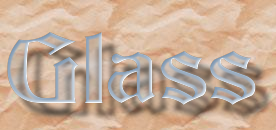
- Glass Logo
- FlamingText Spanish is now in Beta. Translations by Guillermo S. Romero.
12th November 2010:
- Upgraded Sota Chrome to save in different file types.
11th November 2010:

- Gas Flame Logo - This is a nice derivative of Flammen Logo. Outline fonts tend to look good.
10th November 2010:
- Upgraded Raindrop to save in different file types.
9th November 2010:
- Upgraded Chip Away to save in different file types.
8th November 2010

- Flammen Logo - thin, bold, and outline fonts all look quite different. Try this: increase the Flame Size, and Flame Deform to really high values, and use light colors and upper case letters with Slogan font.
- Updated the Russian translations.
- Updated the beveled theme styles to save as different file types: Arrow, Bullet, Button, Divider, Heading.
5th November 2010:
- Upgraded Birdy to save in different file types.
4th November 2010:
- ie6 now has sliders to be used for picking values.
- fixes for safari to work better.
- Upgraded Alien Glow to save in different file types.
3rd November 2010:
- Upgraded Plain to allow you to use patterns as a background.
2nd November 2010:
- Upgraded Chrominium to include file save options, Transparency option, and advanced text options.
1st November 2010
